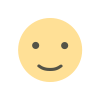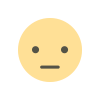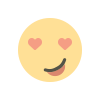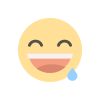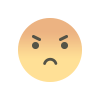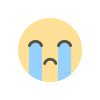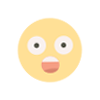Optimizing Your Shopify Store Google Merchant Cente
Learn how to optimize your Shopify store for Google Merchant Center and boost your online visibility. Expert tips for better e-commerce performance.

In the vast landscape of e-commerce, having a strong online presence is paramount to success. Among the myriad of platforms available, Shopify stands out as a popular choice for entrepreneurs looking to establish and grow their online stores. However, simply having a Shopify store is not enough. To truly thrive in the competitive e-commerce market, one must harness the power of platforms like Google Merchant Center.
Google Merchant Center is a tool provided by Google that allows merchants to upload product data to be used for Google Shopping ads and other Google services. Optimizing your Shopify store for Google Merchant Center can significantly boost your visibility, drive more traffic to your site, and ultimately increase sales. In this comprehensive guide, we will delve into the strategies and best practices for optimizing your Shopify store for Google Merchant Center.
Understanding Google Merchant Center
Before diving into optimization strategies, it's crucial to understand the fundamental workings of Google Merchant Center. At its core, Google Merchant Center serves as a platform for merchants to upload their product data, including information such as product names, descriptions, prices, and availability.
Once this data is uploaded, Google uses it to display relevant product listings to users searching for related items. These listings can appear in various Google services, including Google Shopping, Google Search, and Google Images. By leveraging Google Merchant Center effectively, merchants can ensure that their products are prominently featured to potential customers.
Optimizing Product Data
The foundation of a successful Google Merchant Center strategy lies in optimizing your product data. This involves providing accurate, detailed, and up-to-date information about your products. Here are some key elements to consider when optimizing your product data
-
Product Titles Craft concise yet descriptive titles that accurately represent your products. Include relevant keywords that potential customers are likely to search for.
-
Product Descriptions Write compelling product descriptions that highlight key features and benefits. Use clear language and formatting to make the information easy to digest.
-
Images High-quality images are essential for showcasing your products effectively. Use professional photos that accurately represent the appearance of your products from multiple angles.
-
Attributes Take advantage of Google's attribute requirements to provide additional details about your products, such as color, size, and material. Ensure that all required attributes are included and accurately filled out.
-
Price and Availability Keep your product prices and availability information up-to-date to avoid misleading potential customers. Use structured data markup to provide this information in a format that Google can easily understand.
Integrating Shopify with Google Merchant Center
One of the advantages of using Shopify is its seamless integration with Google Merchant Center. Shopify provides built-in tools and features that make it easy to connect your store with Google Merchant Center and sync your product data automatically.
To integrate Shopify with Google Merchant Center, follow these steps
-
Create a Google Merchant Center Account If you haven't already, sign up for a Google Merchant Center account. Follow the prompts to provide your business information and verify your website.
-
Enable Google Shopping Integration in Shopify In your Shopify dashboard, navigate to the Sales Channels section and select Google. Follow the prompts to connect your Shopify store with Google Merchant Center.
-
Set Up Product Data Feed Shopify will automatically generate a product data feed that contains information about your products. Review the feed to ensure that all necessary information is included and accurate.
-
Submit Your Product Data to Google Merchant Center Once your product data feed is set up, submit it to Google Merchant Center for review. Google will validate the data and provide feedback on any issues that need to be addressed.
-
Monitor Performance Keep track of how your products are performing in Google Merchant Center. Use analytics tools to analyze key metrics such as clicks, impressions, and conversions, and adjust your strategy accordingly.
Optimizing Product Listings for Google Shopping Ads
In addition to optimizing your product data, it's essential to optimize your product listings for Google Shopping ads. Google Shopping ads are a highly effective way to promote your products to potential customers, but competition can be fierce. Here are some tips for optimizing your product listings for Google Shopping ads
-
Use High-Quality Images As mentioned earlier, high-quality images are crucial for attracting attention and showcasing your products effectively. Use clear, professional photos that highlight your products' features and benefits.
-
Include Relevant Keywords Incorporate relevant keywords into your product titles and descriptions to improve visibility in Google search results. Use keyword research tools to identify popular search terms related to your products.
-
Optimize Bidding Strategy Experiment with different bidding strategies to maximize the effectiveness of your Google Shopping ads. Monitor performance closely and adjust your bids based on factors such as conversion rates and return on investment.
-
Create Compelling Ad Copy Write compelling ad copy that entices users to click on your listings. Highlight key selling points and unique features to differentiate your products from competitors.
-
Utilize Ad Extensions Take advantage of ad extensions to provide additional information about your products, such as promotions, reviews, and shipping options. This can help your ads stand out and attract more clicks.
Optimizing your Shopify store for Google Merchant Center is a powerful strategy for increasing your online visibility and driving more traffic to your site. By following the best practices outlined in this guide, you can ensure that your products are prominently featured to potential customers searching for related items. Remember to continuously monitor and adjust your strategy based on performance data to maximize your results. With a well-optimized Google Merchant Center strategy, you can take your Shopify store to new heights of success in the competitive world of e-commerce.
What's Your Reaction?