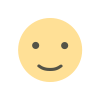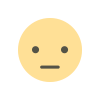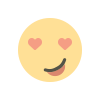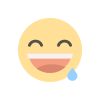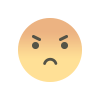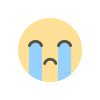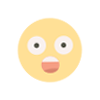Modernize Your Data Infrastructure | Azure Data Migration

In the era of cloud computing, modernizing your data infrastructure is not just a luxury; it's a necessity. As organizations seek to improve operational efficiency, scalability, and security, migrating to the cloud offers numerous benefits. One of the most robust and reliable platforms available for data migration is Microsoft Azure. With its comprehensive suite of tools and services, Azure facilitates seamless transitions to cloud environments, allowing businesses to modernize their data infrastructure effectively. In this article, we’ll explore the importance of Azure data migration service and how they can help businesses achieve a smooth and efficient data migration to the cloud.
The Need for Data Infrastructure Modernization
The rapid growth of data and the increasing demand for high availability, speed, and security are reshaping the way organizations manage their data infrastructure. Traditional on-premises systems often face challenges in handling the dynamic nature of today’s data environments. Aging hardware, outdated software, and limited scalability make it difficult for businesses to keep up with the increasing demands of modern operations.
To remain competitive, businesses must modernize their data infrastructure by embracing cloud technologies. Azure offers a cloud-based solution with unmatched flexibility, performance, and scalability, enabling businesses to transform their data management practices.
Benefits of Migrating to Azure
Before diving into the specifics of Azure data migration services, it’s essential to understand the key benefits of moving to the Azure cloud:
-
Scalability and Flexibility: Azure provides an elastic platform where businesses can scale their storage and computing resources on demand, ensuring that they are only paying for what they use. This scalability allows organizations to handle spikes in demand without the need for expensive on-premises hardware upgrades.
-
Cost Efficiency: Migrating to Azure can lead to significant cost savings. Businesses can avoid the high upfront costs associated with on-premises infrastructure and instead opt for pay-as-you-go pricing models. Azure’s pricing is competitive, and many businesses find that the total cost of ownership (TCO) drops after migration.
-
Improved Performance and Speed: Azure’s global network of data centers ensures low latency and high-performance capabilities, making it ideal for businesses that require real-time data processing or have a global customer base.
-
Enhanced Security: Microsoft Azure provides enterprise-grade security, including encryption, identity management, and compliance with global standards. Azure’s security offerings ensure that data is protected at all stages, from transfer to storage.
-
Future-Proofing: As businesses continue to generate and rely on data, Azure enables them to incorporate emerging technologies such as artificial intelligence (AI), machine learning (ML), and the Internet of Things (IoT) into their infrastructure, ensuring they stay ahead of the curve.
The Azure Data Migration Service
Migrating data to the cloud can be complex, involving challenges such as data compatibility, security concerns, and the need to minimize downtime. This is where Azure Data Migration Service (DMS) comes in. Azure DMS is a set of tools and services designed to assist businesses in migrating their data to Azure environments smoothly and securely.
The Azure Data Migration Service helps organizations seamlessly move their data from on-premises or other cloud platforms to Azure. The service supports migrations of various types of data, from databases to applications, ensuring that organizations can migrate workloads in phases with minimal disruption.
Key Features of Azure Data Migration Service
-
Comprehensive Support: Azure Data Migration Service supports a wide range of data types, including SQL Server, MySQL, PostgreSQL, and non-relational databases. Whether you're migrating transactional databases, data warehouses, or even big data workloads, DMS provides the necessary tools to ensure a successful migration.
-
Minimal Downtime: One of the most significant concerns during migration is minimizing downtime. Azure DMS provides an online migration feature that allows businesses to keep their applications running while data is being moved to the cloud. This ensures business continuity and reduces the risk of operational disruption.
-
Automated Assessment: The first step in any successful migration is understanding the existing infrastructure. Azure DMS includes a built-in assessment tool that scans your current environment and provides a comprehensive report on compatibility, configuration requirements, and potential issues. This proactive approach enables businesses to address any challenges before the migration process begins.
-
Migration at Scale: Azure DMS is designed to handle large-scale migrations efficiently. It can migrate data from hundreds of databases or applications simultaneously, ensuring that even complex, enterprise-wide migrations are handled with ease.
-
End-to-End Data Migration: From assessment to migration and post-migration validation, Azure DMS covers the entire migration lifecycle. It helps you plan your migration strategy, execute the migration process, and verify that all data has been transferred correctly and securely.
-
Security and Compliance: Azure DMS ensures that data is transferred securely and remains compliant with relevant industry standards and regulations. The service adheres to Azure’s strict security protocols, including encryption during transit and at rest, ensuring that your data remains protected throughout the migration process.
Steps for Using Azure Data Migration Service
Migrating to Azure with the help of Azure Data Migration Service follows a structured process:
-
Assessment: The first step is to assess your existing data infrastructure. Azure DMS provides tools to evaluate your current environment, including compatibility checks and recommendations for improvement.
-
Planning: Develop a migration plan that takes into account the needs of your business. This involves defining migration goals, timelines, and the desired end state of your data infrastructure on Azure.
-
Migration: Using Azure DMS, migrate your data to Azure in phases. This step may involve migrating databases, applications, or entire data centers to the cloud.
-
Validation and Optimization: After the migration is complete, validate that all data has been transferred accurately and securely. Optimization may include refining your cloud architecture to ensure that it meets your performance and cost goals.
-
Post-Migration Support: Azure provides continuous monitoring and management tools to ensure that your data infrastructure runs smoothly after migration. Azure’s support services can assist with ongoing maintenance and any adjustments needed post-migration.
Conclusion
In today's competitive business landscape, modernizing your data infrastructure is crucial for driving innovation, improving operational efficiency, and staying ahead of the curve. Azure offers a powerful and reliable platform for businesses to migrate and modernize their data environments.
By leveraging the Azure Data Migration Service, organizations can ensure a smooth, secure, and cost-effective transition to the cloud. Whether migrating a single database or an entire enterprise-wide infrastructure, Azure’s scalable tools and services provide the flexibility and support necessary to meet your data management needs now and into the future. Embrace Azure’s cloud capabilities and transform your business with a modernized, agile data infrastructure.
What's Your Reaction?