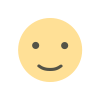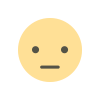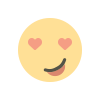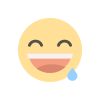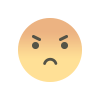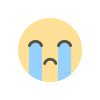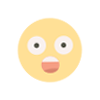From Pixels to Stitches: A Guide to Digitized Embroidery Designs

Embroidery has come a long way from its hand-stitched origins. Today, with the help of modern technology, you can transform any digital design—whether it’s a logo, artwork, or text—into a beautifully embroidered piece. But how does a design go from pixels on a screen to stitches on fabric? The answer lies in digitized embroidery, a process that bridges the gap between digital art and physical embroidery.
In this guide, we’ll take you through everything you need to know about digitized embroidery designs, from the basics to expert tips for achieving flawless results. Whether you’re a business owner, a designer, or a DIY enthusiast, this guide will help you master the art of turning pixels into stitches.
What Is Digitized Embroidery?
Digitized embroidery is the process of converting a digital design into a file that an embroidery machine can read. Using specialized software, a digitizer maps out stitch types, directions, densities, and thread colors to create a “stitch map” for the machine.
This process is essential because embroidery machines don’t understand images or graphics—they only understand stitches. Without proper digitizing, your design could end up looking messy, uneven, or incomplete.
Why Digitizing Matters
Digitizing is the backbone of high-quality embroidery. Here’s why it’s so important:
1. Precision and Detail
Digitizing ensures every detail of your design is accurately translated into stitches, from intricate patterns to fine text.
2. Fabric Compatibility
Different fabrics behave differently under the needle. A well-digitized design accounts for the material, preventing issues like puckering or thread breaks.
3. Professional Finish
A poorly digitized design can ruin even the most beautiful artwork. Proper digitizing guarantees a polished, professional result that reflects well on your brand or project.
The Digitizing Process: Step by Step
So, how does your design go from pixels to stitches? Here’s a breakdown of the digitizing process:
1. Start with High-Quality Artwork
The quality of your digitized design depends on the quality of the original artwork. Use high-resolution images or vector files (like .AI or .EPS) to ensure clean, crisp lines and details. Avoid blurry or pixelated images, as they can lead to poor digitizing results.
2. Choose the Right Stitch Types
Different parts of your design require different stitch types. Here’s a quick guide:
- Satin Stitches: Ideal for smooth, shiny areas like text or borders.
- Fill Stitches: Used for larger, solid areas of color.
- Running Stitches: Perfect for fine details and outlines.
Using the right stitch types ensures your design looks balanced and professional.
3. Set Stitch Direction and Density
Stitch direction affects how light reflects off the thread, which can make your design pop. Density determines how tightly packed the stitches are—too dense, and the fabric may pucker; too loose, and the design may look sparse. Adjust these settings based on the fabric type and design complexity.
4. Add Underlay Stitches
Underlay stitches are the foundation of your design. They stabilize the fabric and provide a base for the top stitches. Skipping this step can lead to misaligned stitches or fabric distortion. Always include underlay stitches, especially for dense or complex designs.
5. Test Your Design
Before stitching your design onto the final product, test it on scrap fabric. This step helps you catch any issues, like thread breaks, misaligned stitches, or puckering. Make adjustments as needed to ensure a perfect result.
6. Finalize the Digitized File
Once the design is approved, the digitizer delivers the file in a format your embroidery machine can read (like .DST or .PES). Now, you’re ready to stitch!
Tips for Mastering Digitized Embroidery
Ready to take your embroidery game to the next level? Follow these tips to ensure your designs stitch out flawlessly:
1. Simplify Complex Designs
Embroidery has its limits. Highly detailed designs with tiny elements, gradients, or shadows may not translate well into stitches. Simplify your design by removing unnecessary details or enlarging small text.
2. Consider Fabric Type
Different fabrics require different digitizing settings. For example, a design digitized for thick denim may not work well on lightweight cotton. Always consider the fabric when digitizing.
3. Use a Limited Color Palette
While embroidery machines can handle multiple thread colors, using too many can make your design look cluttered. Stick to a limited color palette for a clean, cohesive look.
4. Communicate with Your Digitizer
If you’re working with a professional digitizer, provide clear instructions and feedback. Share details like the fabric type, design size, and placement, as well as any specific preferences for stitch types or thread colors. The more information you provide, the better the result.
Common Digitizing Mistakes to Avoid
Even experienced digitizers can make mistakes. Here are some common pitfalls to watch out for:
1. Ignoring Fabric Type
Different fabrics require different digitizing settings. Always consider the fabric when digitizing.
2. Overlooking Design Size
A design that looks great at 4 inches wide may lose detail at 1 inch. Consider the final size of your design and adjust the digitizing accordingly.
3. Skipping the Test Stitch
Testing your design is crucial for catching errors before they ruin your final product. Don’t skip this step!
DIY vs. Professional Digitizing
If you’re tech-savvy, you might be tempted to try DIY digitizing with software like Wilcom or Hatch. While this can work for simple designs, professional digitizing is worth the investment for complex or high-stakes projects. Here’s why:
1. Expertise Matters
Professional digitizers have years of experience and know how to handle tricky designs, fabrics, and challenges.
2. Time-Saving
Digitizing is a time-consuming process, especially if you’re new to it. Outsourcing lets you focus on running your business or creating new designs.
3. Better Results
A pro will deliver a flawless digitized file that ensures your design looks its best.
Applications of Digitized Embroidery
Digitized embroidery isn’t just for corporate logos. Here are some creative ways to use it:
1. Branded Merchandise
Stitch your logo onto hats, bags, or jackets to create branded merchandise that boosts your visibility.
2. Fashion and Apparel
Add unique patterns, text, or artwork to clothing for a custom look.
3. Sports and Team Gear
Create professional-looking uniforms for sports teams, schools, or businesses.
4. Personalized Gifts
Turn photos, quotes, or drawings into heartfelt embroidered keepsakes like blankets, pillows, or towels.
The Future of Embroidery Digitizing
As technology advances, digitizing is becoming faster, more accessible, and more innovative. AI-powered software, 3D puff embroidery, and eco-friendly threads are just a few of the trends shaping the future of the industry. Plus, faster turnaround times and affordable pricing are making digitizing accessible to businesses of all sizes.
Final Thoughts
Digitized embroidery is the key to turning your digital designs into stunning, professional-quality embroidered pieces. By understanding the process, following expert tips, and avoiding common mistakes, you can ensure your designs stitch out perfectly every time.
Whether you’re a seasoned pro or a beginner, the art of digitizing opens up a world of creative possibilities. So, grab your design, fire up your software (or hire a pro), and start stitching your way to success—one stitch at a time.
With the right techniques and a little practice, you’ll be turning pixels into stitches like a pro in no time!
What's Your Reaction?