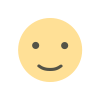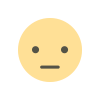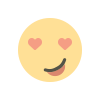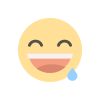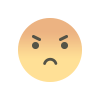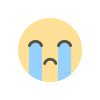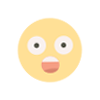Boost Local SEO with Google My Business | Step-by-Step Guide
Optimize your business for local search! Learn how to boost your local SEO using Google My Business with this step-by-step guide. Get more visibility today!

Want to attract more local customers and improve your business visibility online? One of the most effective ways to achieve this is by optimizing your Google My Business (GMB) profile. A well-optimized GMB listing enhances your local SEO, helping your business appear in Google Search and Google Maps when potential customers search for your services. According to a recent study, businesses with an optimized GMB profile see a 70% increase in local engagement.
If you're looking to increase your local online presence and drive more traffic to your business, check out this comprehensive guide on Google My Business optimization.
Why Google My Business Matters for Local SEO
Google My Business is a free tool that allows businesses to manage their online presence across Google Search and Maps. When optimized correctly, it helps your business:
-
Appear in local searches when users look for your products or services.
-
Improve visibility in the Google 3-Pack, the top three local business listings shown in search results.
-
Increase customer engagement through reviews, posts, and photos.
-
Enhance credibility and trust with potential customers.
Step-by-Step Guide to Optimizing Your Google My Business Listing
Step 1: Claim and Verify Your Listing
Before optimizing your GMB profile, you must claim and verify your business:
-
Visit Google My Business.
-
Sign in with your Google account.
-
Search for your business name and claim the listing (or create one if it doesn’t exist).
-
Google will send a verification code via mail, phone, or email.
-
Enter the verification code to confirm your business ownership.
Step 2: Complete Your Business Profile
An incomplete GMB profile can hurt your rankings. Ensure you provide:
-
Business Name (consistent with your website and social media profiles).
-
Accurate Address & Location (make sure it's updated for Google Maps accuracy).
-
Phone Number (use a local number for better ranking).
-
Business Hours (keep them updated, especially on holidays).
-
Website URL (ensuring it's optimized for mobile users).
Step 3: Choose the Right Business Categories
Selecting the right categories helps Google understand your business better.
-
Your primary category should represent your main service (e.g., "Plumber," "Digital Marketing Agency").
-
Use secondary categories for additional services you offer.
Step 4: Write an SEO-Optimized Business Description
A compelling business description can improve your local ranking:
-
Clearly describe what your business offers.
-
Use relevant keywords naturally (e.g., "best local bakery," "affordable plumbing services").
-
Keep it concise (around 750 characters).
Step 5: Add High-Quality Photos and Videos
Businesses with photos receive 42% more requests for directions and 35% more click-throughs to their websites. Upload:
-
A professional profile and cover photo.
-
High-resolution images of your products, services, and premises.
-
Videos showcasing customer testimonials, behind-the-scenes, or special promotions.
Step 6: Collect and Manage Customer Reviews
Reviews are crucial for local SEO ranking. Encourage customers to leave reviews by:
-
Providing excellent service and asking satisfied clients to review.
-
Sending a follow-up email with a direct review link.
-
Responding to reviews (both positive and negative) professionally.
Step 7: Post Regular Updates and Offers
Google Posts allow you to share updates, promotions, and events:
-
Post about upcoming sales, new services, or business updates.
-
Include high-quality images and engaging content.
-
Use relevant call-to-actions ("Book Now," "Call Today").
Step 8: Utilize Google Q&A
Potential customers often ask questions through GMB’s Q&A section:
-
Monitor and answer questions promptly.
-
Provide detailed responses with keywords where appropriate.
-
Pin important FAQs to help future customers.
Step 9: Track Performance with Google Insights
Google provides valuable insights to measure your GMB effectiveness:
-
Views & Clicks: See how many people are viewing your listing.
-
Customer Actions: Track calls, website visits, and direction requests.
-
Search Queries: Discover what keywords people use to find your business.
Bonus Tips for Boosting Your Local SEO
Aside from optimizing GMB, you can further enhance local SEO by:
-
Creating local content: Write blog posts about local events, partnerships, or news.
-
Building local backlinks: Get listed in local directories and partner with other businesses.
-
Ensuring NAP consistency: Your Name, Address, and Phone Number should be the same across all online platforms.
-
Improving website speed & mobile-friendliness: Google prioritizes fast-loading, mobile-friendly sites in search results.
Conclusion
Optimizing your Google My Business listing is one of the most effective ways to improve local SEO and attract more customers. By following these step-by-step tips, you can increase your business’s visibility in local searches and drive more traffic to your website.
Are you ready to take your local SEO to the next level? Start by implementing these strategies today and let us know your progress in the comments! ????
What's Your Reaction?