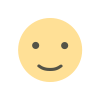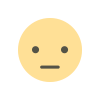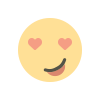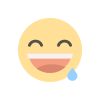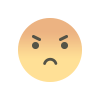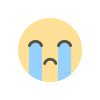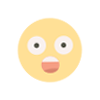Azure Data Migration – Move Databases to the Cloud Securely

The rapid shift toward cloud computing has transformed the way businesses manage their data, enabling greater scalability, accessibility, and security. As more companies look to migrate their data and applications to the cloud, one of the critical aspects to address is how to move databases to cloud platforms securely. Microsoft Azure, a leading cloud service provider, offers robust solutions to ensure the safe and efficient transfer of databases with its Azure Data Migration Service. This service simplifies the process of migrating on-premises databases to the cloud while minimizing risks related to data loss and downtime.
The Need for Data Migration to the Cloud
In today’s fast-paced digital world, businesses are increasingly adopting cloud technology to streamline operations and reduce the complexity of maintaining physical infrastructure. Moving databases to the cloud provides several benefits, such as cost savings, increased flexibility, improved performance, and enhanced security. However, the migration process can be challenging, particularly when it involves large, mission-critical databases.
For companies looking to modernize their IT infrastructure, transitioning to a cloud-based solution like Azure can provide the flexibility needed to scale their data workloads, utilize advanced analytics, and integrate with other cloud services. The security of the migration process, however, remains a top priority.
Why Use Azure Data Migration Service?
The Azure Data Migration Service is specifically designed to facilitate the migration of databases from on-premises servers to the Azure cloud platform. It offers a comprehensive set of tools and features to ensure that data is moved efficiently and securely. Here are some of the reasons why businesses opt for this service:
-
Seamless Migration Process: One of the main advantages of using the Azure Data Migration Service is its ability to handle various types of data migrations with minimal effort. Whether you are moving a SQL Server database, Oracle, or MySQL, the service simplifies the entire migration process. With automated assessments and migration tools, the need for manual intervention is reduced, enabling businesses to focus on other core activities.
-
Minimizing Downtime: Database downtime during migration can lead to disruptions in business operations, potentially costing businesses time and money. Azure Data Migration Service helps minimize this downtime by providing near-zero downtime migrations. It employs strategies like database replication to keep the source database in sync with the target environment throughout the migration process, ensuring that the transition is smooth and uninterrupted.
-
End-to-End Security: Security is a top concern when it comes to migrating sensitive data. The Azure Data Migration Service is designed to ensure that data is encrypted during both transit and at rest. It also offers role-based access controls, enabling organizations to specify who can access migration tasks, ensuring that only authorized users can initiate or modify the migration process.
-
Comprehensive Assessment Tools: Before beginning the migration, businesses need to assess their current database environments to identify potential issues or incompatibilities. The Azure Data Migration Service includes a set of assessment tools that can analyze your on-premises environment and provide a detailed report on migration readiness. These tools help identify any potential barriers, such as unsupported features or compatibility issues, so businesses can plan accordingly.
-
Migration Strategy Flexibility: Azure Data Migration Service supports various migration strategies, such as lift-and-shift or re-platforming. Lift-and-shift involves moving the database exactly as it is to the cloud with minimal changes, while re-platforming involves adjusting the architecture to take full advantage of cloud-native features. Depending on the business’s needs, the Azure Data Migration Service offers the flexibility to choose the best strategy.
-
Support for Multiple Database Types: Azure Data Migration Service supports a variety of database types, including relational, non-relational, and even some legacy systems. This allows organizations with diverse IT environments to migrate their data to Azure seamlessly, regardless of the database engine they use.
-
Post-Migration Validation and Testing: After migrating the database, it is essential to verify that the data is intact and the system operates as expected. Azure Data Migration Service provides validation tools to check for any discrepancies in data and ensures the target database is performing optimally in the cloud environment. Additionally, the service helps with performance tuning and optimizations to fully leverage Azure’s cloud capabilities.
Best Practices for Secure Data Migration
While the Azure Data Migration Service provides a streamlined and secure migration process, it is essential to follow best practices to ensure a successful transition:
-
Plan the Migration Carefully: It’s crucial to develop a detailed migration plan that includes timelines, budget, and resource allocation. Understand your data dependencies and application requirements, and communicate the plan to all stakeholders in advance to minimize disruptions.
-
Test in Staging Environments: Always test your migration plan in a staging or non-production environment before moving the actual data. This allows you to address any potential issues without risking production workloads.
-
Back Up Your Data: Before initiating the migration, make sure you have a full backup of your databases. This provides a safety net in case of any unforeseen issues during the migration.
-
Ensure Compliance and Security: When migrating sensitive data, it’s vital to ensure compliance with industry regulations such as GDPR, HIPAA, and PCI-DSS. Azure Data Migration Service offers tools that can help ensure data protection during migration.
-
Monitor the Process: Even though the Azure Data Migration Service automates much of the migration process, it’s important to monitor progress in real-time. This will help identify and resolve any issues promptly.
-
Post-Migration Optimization: After the migration, evaluate the performance of the cloud-hosted database and apply optimizations to take full advantage of Azure’s advanced features. This may include leveraging features like Azure’s built-in analytics tools and integrating the database with other Azure services to improve performance and insights.
Conclusion
Azure Data Migration Service provides a powerful and secure solution for businesses looking to move their databases to the cloud. With its comprehensive set of tools, security features, and flexible migration strategies, it makes the process of transitioning to Azure much more manageable. By following best practices and leveraging the capabilities of the service, organizations can ensure a smooth and secure migration, allowing them to fully capitalize on the scalability, performance, and cost-efficiency that the Azure cloud platform offers.
As cloud adoption continues to grow, the importance of reliable, secure, and efficient data migration will only increase. With Azure Data Migration Service, businesses can confidently take the next step toward a cloud-first future while ensuring their data remains protected throughout the entire process.
What's Your Reaction?